Building on our last post (Unity RPG starting template) we’ve added the following.
- Character mesh and equipment
- Walk animation
- The house model
- Ability to equip and unequip a sword
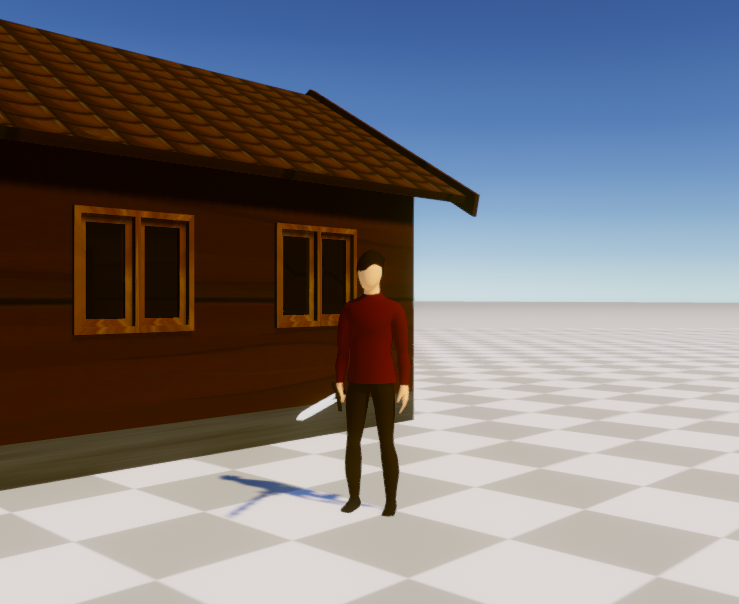
Note the character model, animations and equipment are taken from Brackey and Sebastian Lague’s video series How to make and RPG in Unity. Their demo is worth checking out but their content is out of date (and therefore has a few problems). In this demo we’ve updated the files to work with Unity 2019.2.19 and Blender 2.81.
Running the game
Get the files from AdventureGameMk1 (Github) and open the files in Unity 2019.2.19, load the Main scene from Assets/Scene
Controls
| Scrollwheel | Zoom in and out |
| Hold right-click | Orbit camera |
| Left-click | Walk |
| S | Equip/unequip a sword |
Blender source files
The Blender files are not included in the Github repository because they are exported as FBX files, the FBX files are found in the Unity folder Assets/Character. The Blender source files can be downloaded here:
Player-Base-Mesh.blend
Player base mesh and animations. Animations are Idle, Run, Attack-Sword1, Attack-Sword2, Attack-Unarmed, Grip-Left and Grip-Right. (Not all of these are currently used in the game)
Player-Clothing.blend
Player hair, shirt, trousers and shoes.
Player-Equipment.blend
Player armour, sword and shield.
SmallCottage.zip
The zip file contains a Blender file for the house as well as textures.



